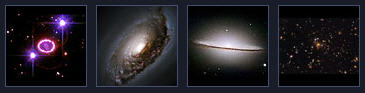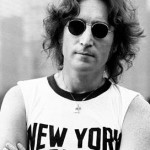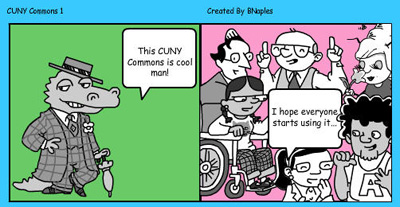Creating Multimedia eBooks
Posted in Applications, Campus Communication, Classroom Technology, Educational Technology on February 18th, 2013 by Bruce NaplesIntroduction
eBook Reader Apps
For this post I will confine the discussion to apps that can run on mobile devices such as smart phones and tablets. The following are “free” eBook reader apps listed in the order of best multimedia eBook rendering quality based on my recent experience with them:
Note: Except for Stanza, these readers require that you setup a free account with the parent company. An account for the Nook requires a credit card, but if you are already a Nook user, install the app and you are ready to go.
eBook Formats
Each eBook reader app can open and display documents in a number of formats, so it would be ideal to develop your eBook in the best and most capable of those formats. For example, most of them read .PDF files, but that format does not support multimedia. The best format for multimedia rendering is EPUB supported by all of these readers, or enhanced EPUB supported only by Apple iBooks.
At this writing there are two major EPUB formats in use, v2 and v3.
————————————————-
Anthologize
Anthologize is a free WordPress plug-in that lets you create an eBook from the posts in your WordPress Blog. Don’t have a WordPress Blog you say? Well you can have one if you join the CUNY Academic Commons, which is open and free for all CUNY faculty. Of course there are other ways to establish a WordPress Blog, but joining the CUNY Academic Commons is a no-brainer.
Once you install and activate the Anthologize plug-in, you simply identify which of your Blog entries you wish to use as chapters or pages in your eBook, and then publish in any of the following formats: EPUB, PDF, ETI, or RTF.
If you already have a WordPress Blog and wish to re-purpose the contents, Anthologize is a great place to start. However, you may want to import the resulting eBook into one of the other programs so that you can edit it before final publication and distribution.
You can read more about Anthologize on their Web site at:
Access the CUNY Academic Commons site at:
http://cunyac.reclaimhosting.dev/
————————————————-
Creative Book Builder
Creative Book Builder (CBB) is an iPad app ($3.99) that supports the building of eBooks containing multimedia (text, image, sound, video). Your eBooks can be built only on an Apple iPad 2 or above, but they can be viewed with any EPUB eBook reader on any platform. That said, I have found that the best rendering of multimedia materials in one of CBB’s published eBooks is on an iPad using the free Apple iBooks reader. That may be because the iBooks reader has been updated to render eBooks created using the EPUB 3 format. Most other readers are still at EPUB version 2.
I found CBB very easy to use once you get all of your eBook materials onto your iPad. The process goes like this:
- Gather your text, images, sound and video files
- Make them accessible or better transfer them to your iPad
- Place the materials into your CBB eBook
- Publish and preview your eBook
- Distribute your eBook
Access the CBB at their Blog where you will find FAQs and Tutorials:
http://getcreativebookbuilder.blogspot.com
Apps in Your Classroom – read how others are using CBB
http://www.appsinclass.com/creative-book-builder.html
————————————————-
Apple iBooks Author
iBooks Author is a free authoring application program that runs only under the Mac Operating System. Therefore you must install and run it on a Mac Laptop or Desktop computer. iBooks Author allows you to produce beautiful, themed iBooks (a variation of the eBook), which in turn can only be viewed on an Apple iPad or iPhone, and can only be sold in Apple’s online book store.
So why would you use this proprietary tool? Well, the iBooks you can create with it are not only beautiful to look at, but they exceed the interactivity and multimedia support provided by any other authoring system. Along with text, images, audio and video, iBooks can contain Keynote presentations (like PowerPoint), slideshows, interactive images, quizzes, 3D animations, scrolling side-bars, pop-up information, and, through third party widgets, just about anything you can imagine. You may want to develop your eBook using one of the quicker but less capable applications like CBB, and then (since you have all of the materials anyway) produce an enhanced iBook version as well.
Actually using iBooks Author is the best way to learn its interface and features. But even before you try I recommend that you download one or two books that were either created using the program, or speak to how one uses it to create iBooks. Here are a few recommendations:
- “Publishing with iBooks Author” by McKesson and Witwer
- “iStart! iBooks Author” by Woongshik Victor Choi
- “iBooks Author: Publishing Your First eBook” by Maria Langer
If you have an Apple desktop or laptop, go to the App Store, locate and install iBooks Author – you’ll be glad you did.
Other eBook Authoring Programs
There are other programs that allow you to save your documents as eBooks in the EPUB format. Two such programs are:
- Adobe InDesign (MacOS X and Windows)
- Apple Pages (MacOS X) – use export to save in EPUB format
————————————————-
Other Useful Information
Reading an eBook in a Browser
There are a number of “add-ons” for the Firefox Browser that allow you to read EPUB formatted eBooks. I use EPUBReader, a free add-on. If you install it, be sure to completely close Firefox and then reopen it before trying to access your first eBook. Once installed you can drag any EPUB file and drop it into the Firefox Browser window.
DRM
Publishers often employ Digital Rights Management (DRM) to prevent redistribution and resale of eBooks. Unfortunately DRM often prevents you from reading your purchased eBook on all of your own devices (phone, tablet, computer, etc.) There are, however, places where you can purchase eBooks that do not contain DRM. EPUBBuy.com is such a Web based eBook Seller: http://www.epubbuy.com/en/
“Buying” eBooks
You can download free and paid-for EPUB eBooks in a growing number of places on the Internet including the Apple Bookstore, Amazon, and Barnes & Noble. For some of the smaller bookstores, begin your search here: http://www.epubbooks.com/buy-epub-books
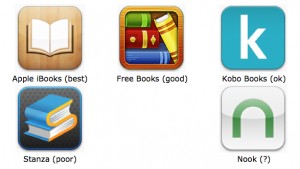









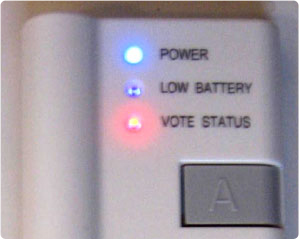

 I spent most of my teenage years on stage as a singer. But some of the best times were the rehearsals when we were, as the song says, “singing Doo-Wops to the wall” – or the hall, the bathroom, the stairwell… We were always searching for the best possible sound.
I spent most of my teenage years on stage as a singer. But some of the best times were the rehearsals when we were, as the song says, “singing Doo-Wops to the wall” – or the hall, the bathroom, the stairwell… We were always searching for the best possible sound.