Student Response Systems a.k.a. Clickers
I recently attended an excellent Webinar entitled “Clickers: Keys to Transforming Classrooms & Engaging College Students” given by Dr. Douglas Duncan, University of Colorado, Boulder – via Higher Ed Hero. In his presentation Dr. Duncan covered mostly pedagogy with only a sprinkling of tech-talk – very informative; highly recommended.
Many College’s including Queensborough are adopting clickers for both Administrative and Academic purposes. We use them to record votes in our Academic Senate, and a number of teachers use them often during class. Clickers can be used anonymously to help you gauge comprehension, and, as Dr. Duncan recommends, as a stimulus for peer collaboration and peer instruction, participation counted as (small) part of a students grade.
Getting clickers into the hands of students presents a few challenges. The College could just give them to students, but where is the money for that? Much like a calculator for some courses, we could require that students purchase them, but there is concern that students will expect all teachers to use them, and, at least early-on with something new like this, that’s not realistic. Some publishers package clickers with adopted textbooks. That sounds good, and as a bonus they typically come with sets of questions related to the textbook subject matter, but then you have different clickers in use across the campus, with some students having more than one variety, and that’s a nightmare. Standardization of clickers across the campus is essential. The simple solution, this from Dr. Duncan’s presentation, place a locked clicker box in each classroom, teachers and techs have a key.
This semester, at the request of a number of faculty members and students, Queensborough will be purchasing clickers for loan to teachers who take our clicker workshops and then want to try them in their classroom. Our workshops will impart sage advice from various sources including our own experienced faculty who are teaching the workshops, and Dr. Duncan’s Webinar.
Are you using clickers?
Clicker Resources
Queensborough’s Preferred Student Response System: i>Clicker
(http://www.iclicker.com)
– reason: simplicity for student and teacher & low cost
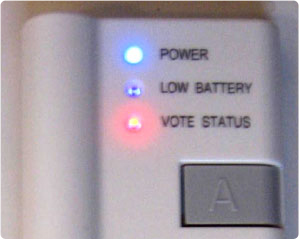
Video
Clickers in the Science Classroom – see the power of peer instruction and clicker use: http://www.cwsei.ubc.ca/resources/clicker_flash.html (4 minutes)
Articles
Tips for Successful Clicker Use (pdf)
(http://casa.colorado.edu/~dduncan/clickers/Tips.pdf)
Cal State Long Beach Pushes i>Clicker for Student Response
http://campustechnology.com/articles/2009/05/27/cal-state-long-beach-pushes-iclicker-for-student-response.aspx
Bridging the Participation Gap – clickers beyond the lecture hall
http://campustechnology.com/articles/2009/08/01/hardware-software.aspx?sc_lang=en


Thanks for posting this, Bruce. As we think about building out content on the Commons, we should think about how to take posts like this — chock full of sage advice and recommended links — and make them more visible to visitors.
One thing we could do is start building a “clickers” page on the wiki, or add a link to this page from another tech-related page on the wiki. Another thing we could do is work with sitewide tags . . . and so, I’d recommend tagging this post “clickers” if you don’t mind — that way, someone searching the Commons for info on clickers could find it.
Thanks again for this post.