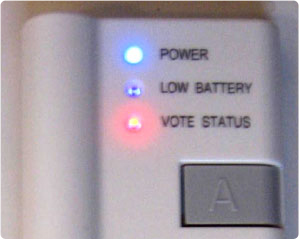Technology and Queensborough’s 50th Anniversary
Posted in Classroom Technology, Educational Technology, History on September 12th, 2009 by Bruce NaplesThis year Queensborough Community College will be commemorating its 50th Anniversary with year-long events and many celebrations of the past, present, and future. We have a rich history, remarkable for many successes, including numerous graduates who have come back to work here. The current chairs of the ECET and Physical Education Departments, the Executive Director of IT, the director of the Academic Computing Center (me – the class of ’67), the College’s Web Master / Blackboard Administrator, our Digital Content Manager, our College Web Artist, and many more, are all Alums.
In addition, Queensborough is proud to have unique Supplemental Educational Resources in its world-class Performing Arts Center (QPAC), the Kupferberg Holocaust Resource Center and Archives (KHRCA), and the QCC Art Gallery, all with special 50th Anniversary events scheduled during the year. The College’s notable Presidential Lecture Series continues as well, with Dr. Michio Kaku, from City College-CUNY, oft called the Rock Star of Physics.

Technology has always played a large role at the College. Two of the first degrees offered by Queensborough were Electrical and Mechanical Technology A.A.S. Degrees. In Engineering, Math, and Business classrooms, technology has gone from slide rules, to beefy programmable function calculators, all the way to graphing calculators on the iPhone. As a College we have run the gamut of computers. From IBM Mainframes to Digital Equipment and Data General Minis; from personal computers to laptops & netbooks, Queensborough has been there every step of the way. The first program I “wrote” as a Queensborough student involved placing jumpers on a board. I remember loading “binary machine language” thru a set of front panel switches, and when we moved to paper-tape input and teletype output we had hit the big time. From SWTPC (a cheroot if you can get that one), to TRS-80s, to IBM PCs, from Apple II to iMac and Mac Pro; from paper tape, to cassette tape, to reel-to-reel tape, to punch cards, to floppy then hard disks, we’ve had it all. Ahhhhh, technology in education!
Please visit and join Queensborough’s 50th Anniversary Website and help us celebrate. Tell us your own technology stories – it promises to be fun!